Sample Text
This is how your text will look with the selected colors.
Normal text (14px)
Large text (18px)
Bold text (14px)
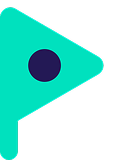
Check if your color combinations meet WCAG accessibility standards for text legibility.
This is how your text will look with the selected colors.
Normal text (14px)
Large text (18px)
Bold text (14px)
Here are some examples of poor color contrast that fail WCAG guidelines:
This text has poor contrast
Gray text on light gray background
This text has poor contrast
Purple text on blue background
This text has poor contrast
White text on yellow background
The Web Content Accessibility Guidelines (WCAG) are developed by the World Wide Web Consortium (W3C) and provide a set of recommendations for making web content more accessible to people with disabilities, including those with visual impairments.
Good color contrast is essential for text readability and overall user experience. Insufficient contrast can make content inaccessible to users with:
WCAG defines specific contrast ratios that must be met for compliance:
Proper contrast not only helps users with disabilities but enhances the experience for everyone. Studies show that good contrast:
Implementing proper contrast in your designs offers several advantages:
